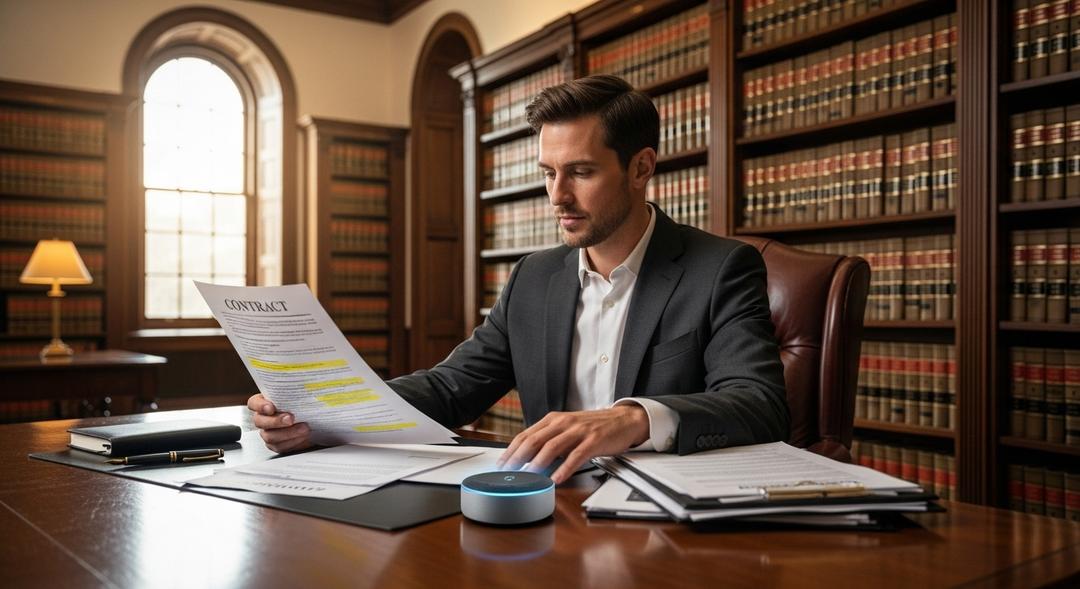Legal document drafting AI tools have changed how legal professionals create, review, and manage agreements, contracts, and other critical documents. Today, platforms designed for legal drafting streamline processes, improve accuracy, and offer real-time collaboration, making them invaluable for law firms and in-house legal teams.
These intelligent drafting solutions allow legal practitioners to quickly prepare, analyze, and assess documents while keeping workflows compliant and consistent. The increasing adoption of these platforms underlines their crucial place within the modern legal practice.
What are the benefits for using Legal Document Drafting AI Tools
Lawyers and legal teams see substantial rewards from implementing legal document drafting solutions into their operations.
Organizations that make use of legal document AI tools gain key benefits:
- Cut down on contract completion times and automate repeat work, so teams spend more time on strategic matters.
- Boost accuracy and meet ever-changing compliance standards with ease.
- Accelerate document review cycles and speed negotiation, reducing waiting times for clients and stakeholders.
1. Spellbook
Features
- Drafts and reviews contracts directly inside Microsoft Word.
- Suggests edits and clauses that match legal context and industry requirements.
- Seamless compatibility with leading document management systems.
- Provides industry-specific smart recommendations and clause variations.
Pros
- Intuitive design helps professionals adopt it without technical challenges.
- Speeds up both drafting and initial review stages.
- Receives ongoing updates with current legal trends and language.
- Allows personalization of clause libraries for unique firm needs.
Cons
- Mainly integrates with Microsoft Word, with less flexibility for alternative platforms.
- Full use may require team training over time.
- Workflows may take time to adjust for new users.
Pricing: Spellbook uses a subscription system, with custom pricing depending on team size and organizational requirements.
2. Lexis+ AI
Features
- Robust research and drafting functions for legal documents.
- Direct access to massive databases of precedents and case law.
- Provides clause suggestions instantly as you draft.
- Enables integrated review of legal citations and references.
Pros
- Unparalleled research power, drawing from vast legal databases.
- Substantially reduces time required for both drafting and research.
- Helps streamline compliance checks and due diligence tasks.
- Trusted provider with strong security features for sensitive information.
Cons
- Pricing may be challenging for small legal offices or solo practitioners.
- Feature-rich system comes with a substantial learning curve.
- Certain tools or integrations may require extra purchases or add-ons.
Pricing: Lexis+ AI offers tiered subscriptions, with costs varying based on selected features, users, and specific needs.
3. Harvey
Features
- Comprehensive drafting capabilities for a wide range of legal documents.
- Collaborative platform for joint editing and commenting in real time.
- Scans and highlights missing information or inconsistencies.
- Links with legal practice management applications and case libraries.
Pros
- Customization options tailored to suit different legal teams’ workflows.
- Easy communication and collaboration during every drafting phase.
- In-depth document analysis to spot risks before they escalate.
- Cloud-secure with robust data encryption.
Cons
- Expansive capabilities might be excessive for very small firms.
- Some onboarding is required for teams new to collaborative solutions.
- Integration setup may be time intensive for IT teams.
Pricing: Harvey’s pricing is quote-based, adjusted for firm size and complexity.
4. CoCounsel Core
Features
- Expert research and drafting within a unified legal platform.
- Accelerated document review with built-in redlining and risk alerts.
- Automatic referencing to the latest case law and statues.
- Assists in preparing briefs, contracts, and memos from start to finish.
Pros
- One-stop shop for research and document creation.
- Drastically reduces time spent on manual document reviews.
- Flags issues and offers suggestions to enhance document quality.
Cons
- May lack comprehensive support for uncommon or specialized practices.
- Works best with standardized data inputs.
- Customization options might be limited for smaller installations.
Pricing: CoCounsel Core uses flexible subscriptions, with pricing based on firm size and volume of users.
5. Genie AI
Features
- Template-based drafting for contracts and firm policies.
- Clause recommendations focused on UK legal requirements.
- Organized libraries for clause storage and reuse.
- Collaboration features including tracked comments and feedback.
Pros
- Templates save time and allow rapid drafting.
- Perfect for start-ups seeking straightforward contracts.
- Keeps legal content fresh with frequent updates.
- User experience is simple and clear.
Cons
- Main content focus is on UK law, limiting global reach.
- Analytics and tailoring options less extensive than top platforms.
- Not ideal for highly specialized contracts or legal domains.
Pricing: Genie AI provides a no-cost tier for solo use and paid business levels for organizations that need enhanced collaboration or advanced solutions.
6. LEGALFLY
Features
- Contract review and negotiation assistance with tailored edit suggestions.
- Real-time redlining and easy tracking of all document changes.
- Automated risk detection throughout contract drafts.
- Accepts different document formats to match various workflows.
Pros
- Enables rapid review and contract turnaround.
- Collaborative tools make for a smoother negotiation process among teams.
- Minimal onboarding required for quick adoption.
Cons
- Customization may not scale well for the largest firms.
- Coverage of unique local legal requirements may be variable.
- Some features limited to upper subscription levels.
Pricing: LEGALFLY offers subscription flexibility, with plans for single professionals, legal teams, and larger organizations.
7. ContractPodAi
Features
- All-in-one contract management from drafting through execution.
- Automated assembly of contracts using firm templates and prior work.
- Advanced search, extraction, and data management tools.
- Approval and workflow tools for collaboration within departments.
Pros
- Designed for enterprises handling complex or large volumes of contracts.
- Simplifies compliance and provides an auditable digital trail.
- Flexible workflow creation aligns with internal firm practices.
- Integration with business software improves document management efficiency.
Cons
- Initial setup and roll-out could be demanding for smaller teams.
- Optimization and configuration require upfront effort and planning.
- Premium solution that may not fit smaller firms’ budgets.
Pricing: ContractPodAi tailors pricing for each client based on project size and firm requirements.
8. DocJuris
Features
- Streamlined online negotiation and real-time redlining.
- Pre-built playbooks to guide review and contract negotiation.
- Approval processes tailored to a firm’s contract management strategy.
- Automated tracking of document versions and actions.
Pros
- Saves time during negotiations through structured analysis.
- Promotes compliance with automated process controls.
- Handles high volumes of contracts without losing detail quality.
Cons
- Playbook setup takes preparation and team expertise.
- Premium collaborative elements reserved for business plans.
- Platform geared more toward negotiation than initial drafting.
Pricing: DocJuris pricing adapts to company size and function required, ensuring scalability as your needs grow.
9. Luminance
Features
- Automated document processing with pattern recognition and anomaly alerts.
- Powerful review tools for large-scale contract sets.
- Data visualization and actionable reporting modules.
- Broad language and jurisdictional support.
Pros
- Outstanding for due diligence and complex contract reviews.
- Efficient onboarding of existing document archives.
- Detailed reports ideal for sophisticated legal operations.
- Serving multinational organizations through multilingual support.
Cons
- Most effective for enterprise-sized teams or bulk document scenarios.
- Initial training is needed for full user adoption.
- Comprehensive features linked to higher pricing tiers.
Pricing: Luminance offers custom prices based on number of users, features, and overall workload.
Conclusion
Tools for legal document drafting now cover every part of a modern law firm’s workflow, including research, drafting, review, and collaboration.
The best platform will depend on your firm’s size, area of focus, and unique workflow requirements but all options improve efficiency, accuracy, and service.
As legal work grows more demanding, these solutions continue to shape the way firms tackle compliance, negotiation, and document management.
By leveraging advanced general writing tools alongside specialized legal technology, law firms can better serve clients and navigate an increasingly complex professional landscape.