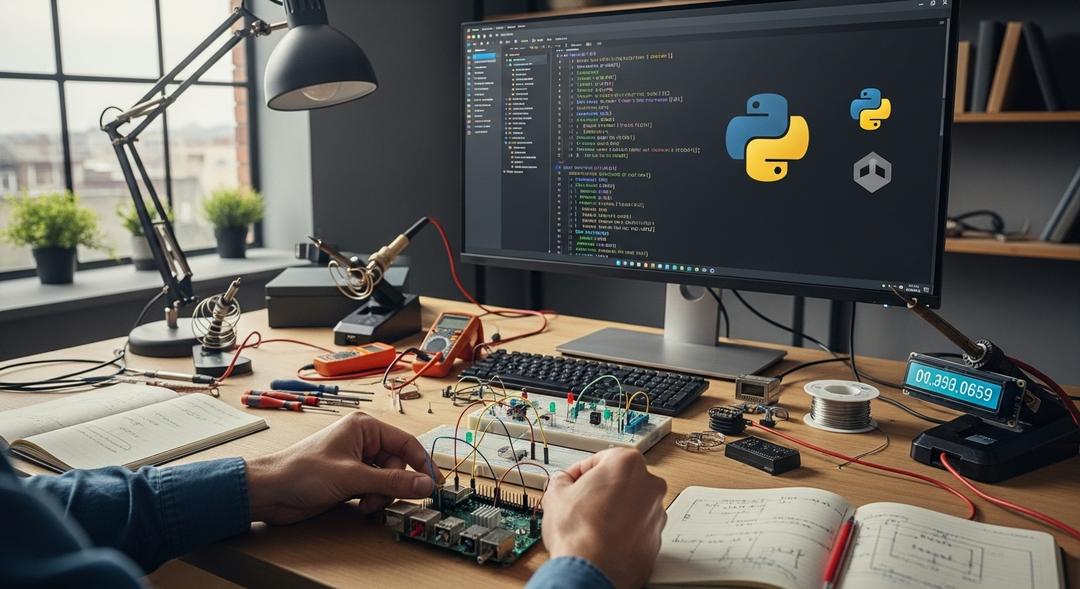The surge in demand for python code generation has brought about an impressive selection of modern automation tools for developers. These resources make it easier to produce code, cut down on mistakes, and streamline the entire development process. Advanced platforms for generating and analyzing code not only handle repetitive coding but also boost code quality and ensure that projects keep moving forward smoothly.
Today’s innovations give programmers the flexibility to enhance efficiency and refine both simple and complex applications. From newcomers to seasoned developers, everyone can benefit from adopting innovative solutions which foster greater productivity and effortless project management.
What are the benefits for using AI tools to generate python codeAI Tools
Python code generation platforms provide powerful benefits for both solo developers and teams. By taking advantage of these solutions, you can expect more efficiency, accuracy, and project scalability.
- Accelerate development by automatically generating boilerplate code, functions, and scripts
- Minimize mistakes with consistent, high quality recommendations throughout your workflow
- Help learners and beginners through instant explanations and code tips
1. Bito
Features
- Seamless integration with popular code editors for enhanced workflow
- Accurate suggestions and completion for python code using advanced models
- Built in support for debugging and code reviews within your editor
- Enable team sharing with collaborative code snippets and expert recommendations
Pros
- Intuitive interface, simple to set up and start using
- Speedy generation of context aware code solutions
- Extensive documentation and a strong support network
- Includes security features for code protection
Cons
- Free plan offers fewer tools than premium subscriptions
- Needs a stable internet connection for full capability
- May not instantly support every advanced python library
Pricing: Bito comes with essential features on its free plan plus paid options for deeper integrations and advanced capabilities.
2. Tabnine
Features
- Smart code completion and suggestions available across python and other languages
- Compatible with a wide range of editors and IDEs
- Offers privacy focused deployment on the cloud or onsite infrastructure
- Custom management and configuration options for team environments
Pros
- Code predictions that adapt to individual coding patterns
- Works on every major platform and editor in the market
- Business ready privacy settings
- Boosts productivity for everyone from solo coders to large teams
Cons
- Some uncommon code patterns may prompt less relevant suggestions
- Extra features are limited to paid plans
- Customization options can seem overwhelming at first glance
Pricing: Tabnine features a powerful free version, with advanced options available by subscription for professionals and enterprises.
3. Cursor
Features
- Puts the focus on intelligent python code autocompletions
- Easily integrates with your favorite code editors
- Adapts to each developer’s style for personalized advice
- Supports live collaborative coding among teammates
Pros
- Lightweight, stays out of the way while you code
- Quickly learns from your methods for higher accuracy
- Speeds up both individual and team coding
Cons
- Mainly targets python, with fewer options for other programming languages
- Relatively new, so fewer add ons compared to other AI code assistant tools
Pricing: Cursor users can access a basic free plan or subscribe for advanced collaboration and added features.
4. GitHub Copilot
Features
- Completes code and even builds whole functions for python projects
- Tight integration with Visual Studio Code and widely used IDEs
- Informed by training on thousands of public projects
- Responds to natural language and code prompts alike
Pros
- Saves time when you need to write repetitive scripts
- Works seamlessly within the GitHub development ecosystem
- Gains new features consistently with updates
- Leverages the trusted infrastructure of the GitHub platform
Cons
- Can sometimes deliver suggestions that need review
- After the trial, ongoing access needs a paid subscription
- Concerns around use of code from public repositories
Pricing: GitHub Copilot includes a free trial, then affordable monthly and yearly subscription plans.
5. ChatGPT (OpenAI)
Features
- Conversational interface to generate, refine, and debug python scripts
- Handles code snippets, entire programs, or designs for algorithms
- Instant answers for coding questions or clarification follow ups
- Fully accessible online, no software installation needed
Pros
- User friendly, flexible help for any kind of coding need
- Assists with both beginner and advanced programming problems
- Operates without installation—entirely web based
- Can tackle a wide range of programming subjects
Cons
- Precise input gives better results for complex tasks
- More challenging code might take a few extra tweaks
- Full access and high reliability are only available with a subscription
Pricing: Free to use up to daily limits; the Plus subscription opens advanced features and better reliability.
6. Claude
Features
- Generates python code, and provides clear explanations and documentation for every segment
- Engineered to keep conversations about code safe and reliable
- Handles both technical and broad conceptual queries with ease
- Updated regularly to track all new programming best practices
Pros
- Strong focus on trustworthy code discussions
- Handles very complex programming situations
- Flexible user interface for novices and skilled developers alike
- Can be applied to areas beyond just code creation
Cons
- Still developing, may have some missing integrations or APIs
- General access remains somewhat limited as features grow
Pricing: Claude users have free access with custom plans for business focused solutions.
7. Gemini (Google)
Features
- Creates and debugs python code by responding to plain language questions
- Uses sophisticated language models for better accuracy
- Accessible via the web, works with the productivity of Google’s other applications
- Delivers clear code explanations, documentation, and best practices
Pros
- Relies on the strength and performance of Google’s cloud systems
- Makes actionable recommendations for developers
- Easily accessed through an existing Google account
- Simple, responsive user interface for rapid code generation
Cons
- Some features require a Google account
- Several advanced aspects are still being tested
Pricing: Gemini can be used for free, with premium options likely for advanced business features.
Conclusion
Selecting the best platform to assist with python code generation can elevate your coding workflow, help reduce technical errors, and accelerate project turnaround. Each tool outlined above provides its unique approach and strengths, ensuring that developers of any level can find a good match for their needs.
For those focused on efficiency and seamless work in the editor, exploring a trusted code assistant tool can make a big impact on productivity.
If your work revolves around querying or manipulating data, a specialized sql tool offers tailored support for even the most advanced database workflows.
By evaluating your core requirements and testing the available options, you can put the latest technology to work and keep your projects moving faster than ever before.